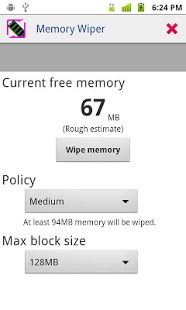Memory Wiper 2.1.4
Paid Version
Publisher Description
This software is a kind of memory cleaner, which specializes in recovering memory (RAM) fragmentation. When feeling the response of your device worsens, press the 'Wipe memory' button.
Two shortcuts and a function for power user is implemented (see Functions section below).
=== About permissions ===
Network communication: Full network access(INTERNET), View network connections(ACCESS_NETWORK_STATE)
- Used by advertisements (AdMob) only.
System tools: Run at startup(RECEIVE_BOOT_COMPLETED)
- Used by the auto wipe function (experimental function) which monitors the triggers.
System tools: Prevent from sleeping(WAKE_LOCK)
- Used by the auto wipe function to make some delays (necessary to wipe) before the device goes to sleep.
Network communication: Google Play billing service(BILLING)
- Used by the donating function to disable displaying advertisements.
=== For more information, please read explanations below. ===
This software
- Cannot work on some devices. (*1)
- Makes large non-fragmented free spaces on the memory (RAM).
- Initializes free memory space which was made by this software (cleared by 0).
- Wipes itself in rare case when you selected 'Large' policy.
(in this case, the wipe is processed.)
The recommended policy is 'Medium'.
(*1)
In this case, this software notifies you to this, and you can not run this software to keep your device safe. This is the safety mechanism which I implemented.
(EXAMPLES)
Another effective timing of using this software is ...
- Before or after playing games.
=== Functions ===
(1) Shortcut 1
Run wipe process immediately, when you tap this shortcut.
- To create the shortcuts, press (long tap) the free space on your home screen, and select 'Shortcut'.
(2) Shortcut 2 (Quiet mode)
No-UI wipe shortcut. The notification appears on status bar only during running wipe process.
*** For power user ***
(3) You can call this app from other apps. This function behaves like (2). (indicates quiet mode)
(3-1) To use this, you need to enable "Accept external call" from menu in this app.
(3-2) Send broad cast intent to this app (cx.ath.dish.mw.action.WIPE).
[The example setting for Tasker]
Misc -> Send intent
Action: cx.ath.dish.mw.action.WIPE
Package: cx.ath.dish.mw
Target: Broadcast Receiver
=== Support function ===
(4) Automatic wipe
(4-1) Enable automatic wipe via 'Preference' (from menu).
(4-2) Select trigger events.
=== Note ===
(For only OS 4.3 devices) Since android OS 4.3, the monitoring process which is used by auto wipe function is no longer hidden (because of the restrictions by OS). Indicating the notification is appear when you use the auto wipe function. This app provides some alternatives (see 'Preferences' -> 'Notification').
=== Change history ===
2012/09/15 First release (1.0.1)
2012/12/27 Improve stability and add shortcut (1.1.2)
2013/01/10 Add functions (1.1.4)
2013/02/12 Bug fix and update the library (1.1.5)
2013/04/03 Support more devices and add donating function (2.0.2)
2013/05/15 Extend functions (2.0.4)
2013/08/02 Modify for OS ver. 4.3 (2.0.5)
2013/11/15 Support more devices (2.0.6)
2013/12/10 Improve stability and modify for OS ver. 4.4.2 (2.1.1/2.1.2)
2014/01/01 Improve stability (2.1.3)
2014/01/09 Bug fix for OS ver. 4.4 (2.1.4)
Thank you.
About Memory Wiper
Memory Wiper is a paid app for Android published in the Other list of apps, part of Development.
The company that develops Memory Wiper is purple.wave. The latest version released by its developer is 2.1.4. This app was rated by 1 users of our site and has an average rating of 4.0.
To install Memory Wiper on your Android device, just click the green Continue To App button above to start the installation process. The app is listed on our website since 2014-01-09 and was downloaded 127 times. We have already checked if the download link is safe, however for your own protection we recommend that you scan the downloaded app with your antivirus. Your antivirus may detect the Memory Wiper as malware as malware if the download link to cx.ath.dish.mw is broken.
How to install Memory Wiper on your Android device:
- Click on the Continue To App button on our website. This will redirect you to Google Play.
- Once the Memory Wiper is shown in the Google Play listing of your Android device, you can start its download and installation. Tap on the Install button located below the search bar and to the right of the app icon.
- A pop-up window with the permissions required by Memory Wiper will be shown. Click on Accept to continue the process.
- Memory Wiper will be downloaded onto your device, displaying a progress. Once the download completes, the installation will start and you'll get a notification after the installation is finished.